Best Golf Simulators: From Under $1000 to Elite Level (2025)

Financial Interest Disclaimer: I may receive compensation if you make a purchase after clicking an affiliate link within this post. There is no additional cost to you for making a purchase through these links.
Tired of being stuck indoors during the off-season?
It’s time to fix that.
Golf simulators are becoming more popular as they allow golf lovers to play and practice anytime, rain or shine!
But with so many options available, it can be tough to figure out which simulator is best for you – along with your personal preferences, and your budget.
Consider this your buyer’s guide for golf simulators, where you can find the ultimate budget options to the absolute best of the best.
Below, we’ve ranked and reviewed the best golf simulators based on several key factors such as budget, ease of use, space required, shot accuracy, and play options.
Before purchasing a golf simulator, it’s important to ask yourself some key questions:
- What is my budget?
- How much space do I have available?
- What are my primary goals for using a golf simulator?
- How important is accuracy to me?
- What software options do I want and need?
⛳ How We Rank Each Golf Simulator
Here are the key ranking factors to consider when shopping for the best golf simulator for you.
🎯 Accuracy: Essential for realistic gameplay and effective training.
🖥️ Software and Courses: Realistic graphics, course variety, and gameplay options.
💸 Budget: Get the best value for the money.
🏠 Space & Setup: Ideal fit and usability in the least amount of space.
📊 Feedback & Analysis: Key for skill improvement and self-awareness.
⚽ Multi-sport Use: Adds versatility and broadens entertainment.
🤝 Customer Support & Updates: Ensures seamless operation and current features.
🔗 Integration with Accessories: Amplifies realism and comfort.
⭐ User Reviews: Provides real-world insights and expectations.
What Are The Best Golf Simulators?
Here are the top picks for golf simulators this year.
Rapsodo MLM2PRO
13 core golf metrics and delivers endless in-app simulation experiences.

OptiShot 2 Golf Simulator
Budget golf simulator that allows you to experience lifelike golf from home.

SkyTrak Golf Simulator
Affordable and accurate simulator with advanced technology and sensors.
1. Rapsodo MLM2PRO Golf Simulator
🏆 Best Overall
The Rapsodo MLM2PRO Golf Simulator offers portable precision and accurate swing metrics.
You also get access to 30,000+ virtual courses on your phone, enhancing practice and play anywhere (eg. Indoor or outdoor). The compact design ensures a quick and easy setup so you can get into your practice sessions anywhere you want.
Key features of the Rapsodo MLM2PRO Golf Simulator:
- Access to 30,000+ virtual golf courses via the app.
- Portable design for practice and play anywhere.
- Dual camera and radar technology for precise swing metrics.
- Quick and easy setup.
- Comprehensive data on spin, speed, direction, and more.
- High-speed impact and swing video capture.
- Simulation experiences for enhanced training.
- Compatible with both Apple and Android devices.
2. OptiShot 2 Golf Simulator
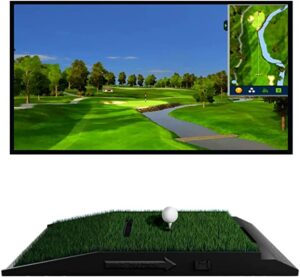
🥈 Best Budget Golf Simulator

The OptiShot2 Golf Simulator is a popular golf simulator that allows you to experience lifelike golf from the comfort of your own home. It comes with an infrared sensor that tracks club speed, carry distance, face angle, path, face contact, and tempo, and includes 15 premium real-world golf courses available to play online or offline.
It’s easy to set up and use, and has the ability to calibrate individual clubs. The accuracy is good enough for most users, and the course designs are functional. Note: it’s not compatible with MacOS, and the only struggle you may have with this product is if your club cannot be detected. It comes with a 1-year warranty on the OptiShot2 Simulator including the base, internal electronics, and black plastic housing, and a 30-day warranty on the golf mat, net, USB cable, tees, tee gripper, foam balls, and turf.
KEY FEATURES:
- 15 premium real-world golf courses available to play online or offline
- Infrared sensor tracks club speed, carry distance, face angle, path, face contact, and tempo for accurate swing analysis
- Compatible with Windows 8, 10, or 11 and requires 3GB of hard disk drive storage, 4GB RAM, and a USB 2.0 port
- Comes with adjustable rubber tees and two foam practice golf balls
- 1-year warranty on the OptiShot2 Simulator, including the base, internal electronics, and black plastic housing
PROS:
- Offers lifelike indoor golf simulation experience
- Easy to set up and calibrate
- Affordable compared to other virtual golf simulators
- Realistic and accurate data tracking and swing analysis
- Offers a variety of customization options for golf courses and game modes
- Can save money on golf course fees and travel expenses
CONS:
- May struggle to detect some club types
- May not provide as much data as other, more expensive golf simulators
- Some users report difficulty with putting
- Requires a Windows computer and is not compatible with MacOS
- Shipping and import fees may be high for international
3. SkyTrak Golf Simulator
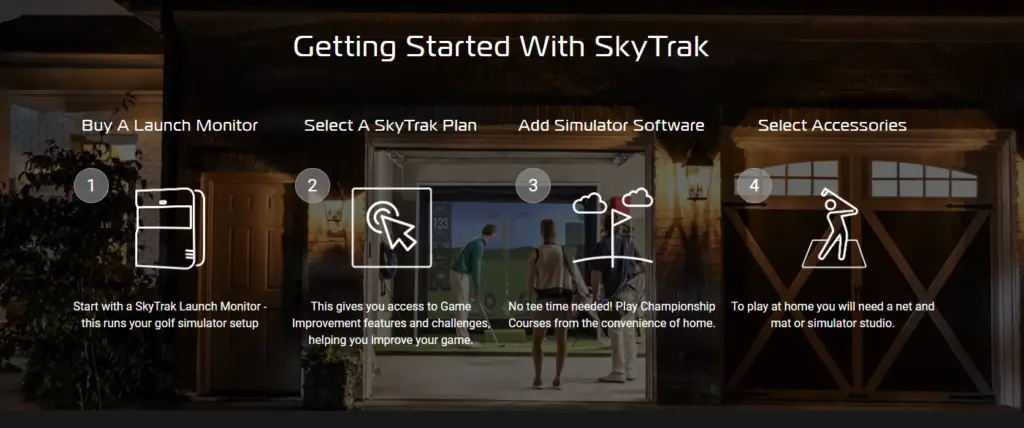
🥉 Premium Option
The SkyTrak Launch Monitor is a game-changer for golfers looking for an affordable and accurate golf simulator. The advanced technology and sensors used in this launch monitor provide realistic results that compare accurately to your actual shot-making ability.
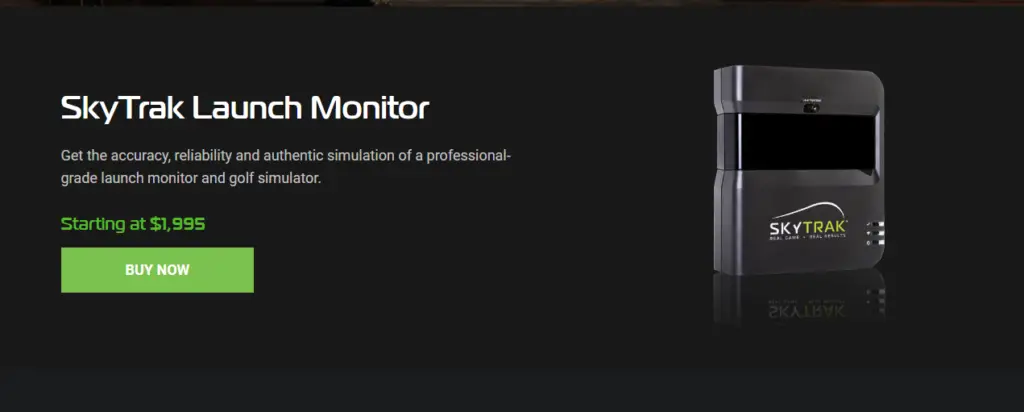
One of the best things about the SkyTrak is its portability and ease of use. The built-in WiFi hotspot allows for easy connection to compatible iPads, Androids and PC’s, and the built-in battery means you can take it anywhere you want to practice. The App is free and once it’s downloaded, you’re ready to start hitting shots on the 3D Practice Range.
The SkyTrak Shot-Tracer technology is a standout feature, it allows you to see the ball fly on your device and instantly receive feedback on the shot shape, launch angle, spin rate, carry distance, etc. this feedback is provided from two camera angles, which makes your practice time more productive.
SkyTrak is revolutionizing the industry in terms of price, performance and its ability to provide quality practice, challenges, and fun for you, your friends and your family without ever leaving home. It’s a serious tool that’s designed to help you improve your game, it’s accurate and realistic and it’s affordable.
Overall, I highly recommend the SkyTrak Launch Monitor to any golfer looking for an affordable and accurate simulator.
KEY FEATURES:
- Bag mapping to dial in your specific yardarges
- Player skills assessments to help you practice with purpose
- Wedge matrix to help you dial in on 3/4 and 1/2 swings.
- Shot analyzer tool
- Practice randomizer
- Shot history
PROS:
- Affordable and accurate simulation technology
- Highly portable and easy to use
- Instant feedback on shot shape, launch angle, spin rate, carry distance, and more
CONS:
- Not the most affordable simulator available on the market
PRICE:
The SkyTrak Launch Monitor starts at $1,995 and includes the basic simulator package (just driving range).
Premium simulator plans start at $99.95/year for Game Improvement and $199.95/year for Play & Improve packages.
4. GCHawk Golf Simulator
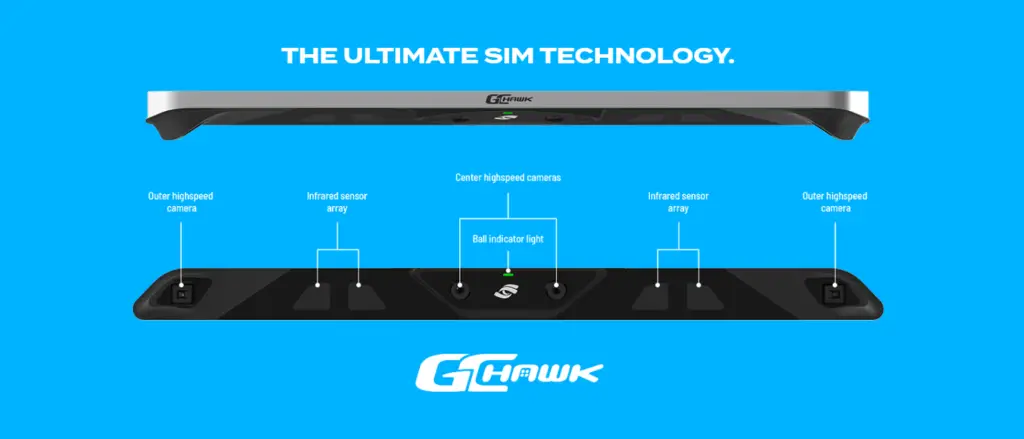
Best Gameplay Options
The GCHawk Golf Simulator is an overhead-mounted launch monitor designed to deliver accurate and reliable shot data, with state-of-the-art object recognition and imaging technology. It is optimized for use withtheir FSX software suite and provides access to a wide range of games and world-class courses.
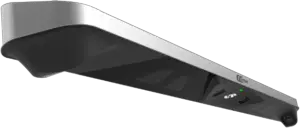
KEY FEATURES:
- Track your performance like never before: Advanced technology delivers accurate data on every shot, enhancing your practice and taking your game to the next level.
- Go beyond golf: Expand your play with multi-sport capabilities, opening up new game experiences.
- Freedom for lefties and righties: The spacious hitting zone accommodates golfers of all orientations.
- Every club, every shot: Track your full bag, from booming drives to precision putts, for complete game analysis.
- Immersive play: Enjoy stunning 4K courses and industry-leading game libraries for the ultimate sim experience.
PROS:
- Sleek space-saving design
- Accurate and reliable shot data
- Wide range of games and world-class courses available
- Advanced object-tracking capabilities for multisport game experiences
- Designed for both right and left-handed players
- Large ball-capture range
CONS:
- Expensive compared to other simulators
- Requires overhead mounting
PRICE:
The GCHawk is at $19,500 at foresightsports.com.
5. E6 Connect Golf Simulation Software
Commercial Golf Simulator Software
E6 Connect golf simulator software is a popular choice for indoor golf facilities and offers one of the most realistic and immersive golfing experiences. It’s easy to set up and use and works with multiple launch monitors. This advanced simulator uses a combination of sensors, tracking technology, and software to replicate the physics of a real golf swing and ball flight, and offers a wide range of features and options.
One of the standout features of the E6 is its advanced sensor system, which captures data on the club’s movement and the impact of the ball on the clubface with incredible precision. This data is then processed by the simulator’s software, which generates a realistic 3D rendering of a golf course and tracks your shots in real-time.
In addition to its realistic gameplay, this simulator offers a variety of software options, including practice ranges, putting greens, and golf instruction programs. You can even compete against friends or computer-generated opponents in virtual rounds of golf on a variety of real and fictional courses.
One thing to keep in mind is that the E6 Connect does require some setup and installation, and may require a larger space than other simulators.
KEY FEATURES:
- 100+ Golf Courses
- 13 Chip & Putt Ranges
- 16 Mini Games
- 8 Modes of Play
- 4 Driving Ranges
- Online Events
- Play Peer-to-Peer
PRICE:
Prices range from $1500-2500 for hardware which includes the E6 Connect Standard Licence. The Basic subscription is $300/year and the Expanded subscription is $600/year.
6. HD Golf Simulator
Home Golf Simulator For Professionals
The HD Golf Simulator is the best option for serious golfers and instructors looking to elevate their game. With cutting-edge technology and real-time visual feedback; it offers a level of realism and accuracy that truly sets it apart from others on the market.
The standout feature of this simulator is its revolutionary image processing software, which combines high-res digital images, satellite data, and geophysical data to create impressively detailed graphics of many of the world’s most prestigious golf courses. This level of realism and accuracy is truly unmatched by other simulators, that typically use video game-like graphics and renderings.
The HD Golf Simulator also offers a wide range of measurement and analysis tools, including multiple high-speed cameras that capture swing data and provide detailed analysis of spin, clubhead speed, launch angle, swing path, and more. This data is presented in real-time, and can also be reviewed later on with the Video Swing Analysis feature; which allows you to see your swing in great detail and make adjustments as needed.
It also comes with a Weight Transfer and Balance Analysis feature, which provides instructors with detailed data on balance, weight transfer, center of gravity, and tempo. Additionally, the HD Golf Simulator includes a Pressure Mat that provides even more detailed data on key pressure points, allowing you to see micro-moves that are not visible on video.
KEY FEATURES:
- Club Fitting Software
- Amazing Graphics & Realism
- Pinpoint Accuracy
- Video Swing Analysis
- Weight Transfer And Balance Analysis
- Play World Class Golf Courses
- Complete Practice Facility
- Competitions & Games
PROS:
- Dedicated Project Manager
- Installation
- On-Delivery Training
- 2-Year Warranty
- Support When You Need It
- Download New Content
CONS:
- The most expensive golf simulator on our list
PRICE:
View Pricing at The Indoor Golf Shop 👇
Our Recommendation
The Rapsodo MLM2PRO Golf Simulator stands out as the definitive choice for golf enthusiasts seeking precision, portability, and a vast course selection.
Its state-of-the-art technology and compatibility across devices make it an unmatched tool for both practice and leisure, ensuring you have the best experience wherever you are.
🏆 Best Golf Simulator 2025: Rapsodo MLM2PRO

Golf Simulator Frequently Asked Questions
Varies depending on the components. Hitting mats and impact screens may need occasional cleaning. Software updates and calibration are the primary maintenance tasks for the launch monitor sensor.
Complexity ranges from simple plug-and-play to requiring some construction. Pre-packaged solutions are easiest, while DIY setups can be more involved. Many retailers offer installation services.
Absolutely! Many simulator setups are designed for compact spaces. Be sure to calculate the necessary ceiling height and distance from the screen to your hitting zone for comfortable swings.
Consider the cost of impact screen, hitting mat, enclosure (if desired), gaming PC or projector, and any subscription fees associated with the simulation software.
High-end simulators offer remarkable realism in terms of ball flight data and the visual representation of courses. The feel of hitting off grass is difficult to perfectly replicate, but quality hitting mats provide a close approximation.
The impact of the club hitting the ball is the primary source of noise. Hitting mats and enclosures can help to dampen the sound. Consider the simulator’s location if noise is a concern.
Many simulation software options include online multiplayer modes, allowing you to compete or play rounds virtually with friends.
They can be incredibly valuable. Consistent practice with immediate data feedback can accelerate improvement. Many golfers see a positive impact on their course performance with dedicated simulator use.
Yes! You’ll use your regular golf clubs and a real golf ball when playing on a simulator.
No, you use regular golf balls. However, some people prefer limited flight balls for indoor spaces or balls with markings optimized for camera-based launch monitors.








Leave feedback about this
You must be logged in to post a comment.